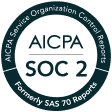- DATE:
- AUTHOR:
- Audrey Song
Introducing Setpoint Analytics: Turn Complex Portfolio Data into Actionable Intelligence
Loan portfolios are rich with valuable data, but many borrowers and capital providers struggle to turn that data into meaningful insights. Traditional reporting tools are manual and disconnected, making it hard to make timely, data-driven decisions.
That’s why we’re excited to announce Setpoint Analytics—a solution designed to unlock the full potential of your loan portfolio. Built on Capital OS, Setpoint Analytics delivers real-time, actionable insights through interactive dashboards and custom reports. Whether you're looking to optimize performance, manage risk, or uncover new growth opportunities, Setpoint Analytics provides a unified, easy-to-use platform that helps you make smarter decisions with confidence.
 All Your Data in One Place
All Your Data in One Place
We often hear that creating month-end KPI reports is a manual, labor-intensive process. Pulling data from multiple sources often leads to a fragmented view of portfolio performance. With Setpoint Analytics, reporting becomes automatic.
Once your facility is set up in Capital OS, new data—such as loan tapes, portfolio projections or market data—syncs automatically, keeping your reporting effortlessly up to date. By centralizing all your data in one place, Setpoint Analytics becomes your single source of truth, streamlining workflows and ensuring consistent, accurate reporting.
 Track KPIs in Real Time
Track KPIs in Real Time
Tracking KPIs across your loan portfolio doesn’t need to be complicated. Setpoint Analytics offers a simple way to monitor key metrics in real time, tailored to your specific use case. For example, consider a buyer of consumer loans where important metrics might include:
Cumulative net return: See how much your investments are earning over time.
Month-over-month changes in charged-off principal: Understand how much loan principal is being written off due to non-repayment.
Total collections: Track how much you've collected from loans in real time.
Multiple on invested capital: Measure the returns you're getting on your investments.
These metrics update automatically as data is synced, allowing you to make informed decisions quickly. As your business needs evolve, Setpoint Analytics offers the flexibility to adjust or add new KPIs with ease, without complex setup.

 Customizable Dashboards to Fit Your Business
Customizable Dashboards to Fit Your Business
At Setpoint, we understand that every business has unique analytics needs. That’s why Setpoint Analytics offers the flexibility to customize dashboards and reports to meet your specific requirements. With an easy-to-use, no-code platform, you can effortlessly configure line charts, bar charts, and other visualizations. Whether you’re a capital provider monitoring portfolio performance or an originator tracking asset performance, Setpoint simplifies the process of bringing your data to life.
Using drag-and-drop tools, you can build custom KPIs and apply filters to explore the characteristics that matter most—such as loan type, performance status, or specific facilities and loan cohorts. This flexibility allows you to analyze your portfolio from multiple perspectives, uncovering trends and opportunities with ease.
All data is fully standardized and structured, making it easy to slice and dice by any metric you need. From point-in-time reports to multi-cohort analysis, Setpoint helps you see the big picture while allowing for in-depth analysis of specific loan segments.

 Seamless Sharing and Collaboration
Seamless Sharing and Collaboration
Sharing insights with Setpoint Analytics is effortless. Export reports in CSV, Excel, or image formats with a few clicks, or automate deliveries straight to your inbox. This keeps your team up to date and frees you from manual reporting.

With Setpoint Analytics, you have a powerful tool that helps you take full control of your loan portfolio. From automated KPI reporting to customizable dashboards and real-time insights, our platform delivers the intelligence you need to drive better results.